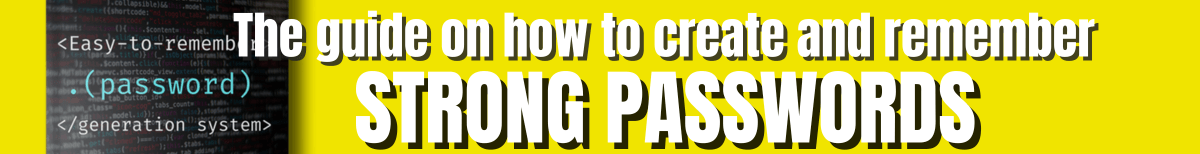Password Generator
Thepasswordgenerator.net – How it works
- Specify Password Length: Enter the desired length for your password in the designated field. You can choose any length between 1 and 30 characters. If no length is specified, the default length is 12 characters.
- Customize Password Complexity: Optionally, you can specify additional options to customize the complexity of your password. This may include options such as including uppercase letters, lowercase letters, numbers, and symbols.
- Generate Password: Click on the “Generate Password” button. This will trigger the password generation process based on your specified preferences.
- Copy or Note Down Password: Once the password is generated, it will be displayed on the screen. You can now either copy the generated password to your clipboard or note it down for future reference.
- Regenerate Password: If you’re not satisfied with the generated password, you can click the “Generate Password” button again to get a new one. You can repeat this step until you find a password that meets your requirements.

The principles of generating a strong password
Creating a strong password is essential for maintaining the security of your accounts and personal information.
01.
Length
Longer passwords are generally more secure than shorter ones because they offer more possible combinations, making them harder for attackers to guess or crack. Aim for a minimum of 12 characters, but longer is better.
02.
Complexity
A strong password should include a mix of different character types, such as uppercase letters, lowercase letters, numbers, and special characters (e.g., !, @, #, $, %). Using a variety of character types increases the complexity of the password and makes it harder to crack.
03.
Avoid Predictable Patterns
Avoid using easily guessable patterns such as sequential numbers or letters (e.g., “123456”, “abcdef”), repeated characters (e.g., “aaaaaa”), or common phrases (e.g., “password”, “qwerty”). Attackers often use automated tools that can easily guess these patterns.
04.
Randomness
Generate passwords that are as random as possible. Avoid using personally identifiable information such as your name, birthdate, or commonly known information about you or your family members. Randomly generated passwords are harder for attackers to guess or predict.
05.
Unique to Each Account
Use a unique password for each of your accounts. Reusing passwords across multiple accounts increases the risk that if one account is compromised, all your other accounts could be at risk as well. Consider using a password manager to securely store and manage your passwords for different accounts.
06.
Regularly Change Your Passwords
Even if you have a strong password, it’s good practice to change it periodically. This can help mitigate the risk of unauthorized access to your accounts, especially if a password has been compromised.
07.
Memorability
While it’s important to create a complex and secure password, it should also be memorable enough for you to recall without having to write it down. You can create memorable passwords by using passphrases or acronyms that are meaningful to you but difficult for others to guess.
08.
Avoid Dictionary Words
Avoid using words that can be found in dictionaries, as attackers often use dictionary-based attacks to crack passwords. Instead, consider using a combination of random words or phrases separated by spaces or special characters.

Feedback

5/5
This password generator simplifies the daunting task of creating strong passwords into a breeze. The customizable options make it easy to generate passwords tailored to my specific needs. Thanks to this tool, I feel more confident in the security of my online accounts.

Nathan Martinez

5/5
This password wizard is my new favorite tool! It’s incredibly user-friendly and generates robust passwords with just a click. I appreciate the variety of options available, allowing me to adjust the complexity of the passwords to suit different account requirements. With this tool, I’m safeguarding my digital world effortlessly.

Olivia Thompson

5/5
This password forge is an absolute gem! It’s efficient, reliable, and delivers strong passwords every time. The straightforward interface makes it accessible to users of all levels, and the randomization feature ensures that each password is unique and secure. This tool has become my go-to solution for enhancing online security.

Emily Johnson

5/5
This password sentry is a must-have tool for anyone serious about online security. Its advanced algorithms generate ultra-secure passwords that thwart even the most determined cyber threats. I’m impressed by the attention to detail and the seamless user experience. With this tool, I have peace of mind knowing my sensitive information is well-protected.

Benjamin Rodriguez

Frequently Asked Questions
01.
Why should I use a random password generator?
Using a random password generator ensures that your passwords are strong, unique, and less susceptible to being guessed or cracked by hackers. It enhances the security of your online accounts and helps protect your personal information.
02.
How does the random password generator work?
The random password generator utilizes algorithms to create passwords that are completely random or based on specific criteria such as length and character types. It generates a unique combination of letters, numbers, and symbols to create strong and secure passwords.
03.
Can I customize the generated passwords?
Yes, our random password generator offers customization options. You can specify the length of the password, as well as choose whether to include uppercase letters, lowercase letters, numbers, and special characters.
04.
Are the passwords generated by this tool secure?
Yes, the passwords generated by this tool are designed to be highly secure. They are created using cryptographic algorithms that ensure randomness and complexity, making them difficult for attackers to guess or crack.